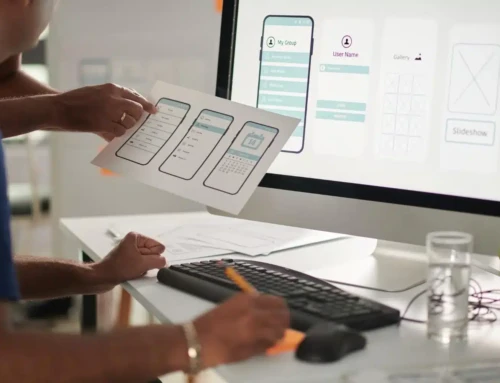Is your office full of paper archives? Digitizing them is the best way to clear space in the office and ensure they do not fall prey to time. Scanning software is the best way to do this. Scanners frequently come with a printer, and even phones have scanning apps available now to make it even easier to digitize your files.
There are a lot of types of scanning software available that offer different document types that you can turn your scanned files into, and some come with extra options. You need high-quality scanning software that can accurately read your documents. There are, of course, a lot of different options available for scanning software, so we have compiled this list to help you decide what the best scanning solution is for your brand.
Adobe Acrobat DC
Adobe is well known for handling PDFs and other files, which is why Adobe Acrobat DC is one of the best options for scanning software available. With Adobe Acrobat DC, you can create a PDF of pretty much any file type, from a photo to a Microsoft Word document, even spreadsheets and HTML pages can be converted. You can convert your PDFs back into those file types when you are done editing them.
You can make your PDFs password protected and lock out editing files without the password. It is also easy to annotate in Adobe Acrobat DC and edit the files. Scanning your files is simple with Adobe Acrobat DC, and it comes with a lot of tools for you to digitally edit them once they have been scanned.
Adobe Acrobat DC pricing starts at $12.99 per month for the Standard package, or you can choose the Pro package for $14.99 per month. There is a seven-day free trial for the Pro version.
Adobe Scan
Not only does Adobe offer desktop scanning, but it also has the Adobe Scan app, which works on both Android and iOS, so you can scan things on the go. It has an easy-to-use interface that is not bogged down with features you do not need. Adobe Scan can only turn files into PDFs, but if you have Acrobat, you can change the file type from your computer. Adobe Scan automatically saves your files to the Adobe Document Cloud, so you can easily access them from your phone, computer, or tablet. You can even scan a business card and turn it into a new contact on your phone.
Adobe Scan is free to use, but it has in-app purchases available to upgrade your scanner, allowing you to combine multiple scans into a single multi-page document, export PDFs to PowerPoint or Word right from your phone, and more.
Abbyy FineReader
Abbyy FineReader is scanning software that scans your files into PDFs and allows you to leave comments on the document. It also helps you find differences between multiple versions of the same document, making it easier to proofread. Abbyy FineReader promises an accurate scanning of paper documents and it recognizes 192 different languages!
Abbyy FineReader offers three pricing packages. The Standard version is $199 for PCs and $129 for Macs, but it is a one-time purchase instead of a subscription. You can also get the Corporate version for $299, which offers more features that are excellent for a large company that has a huge records collection to scan. There is no free trial.
Microsoft Office Lens
If you spend a lot of time working in Microsoft Office, the Microsoft Office Lens app is another excellent scanning software app for phones. Microsoft Office Lens allows you to turn photos of documents into Word, PDF, Excel, and PowerPoint files, it offers top-notch text recognition on handwritten files. All you need to do is snap a photo of the document you need to be scanned, and Microsoft Office Lens will turn it into a scanned file for you.
The one downside to Microsoft Office Lens is that the scanned images do not always look as clean as other mobile scanning software like Adobe Scan, but the benefits of this app will make up for the drawback.
Microsoft Office Lens is available for free on Android and iOS.
PaperScan
Scanners usually come with software of their own, and PaperScan upgrades that existing scanning software. The software that comes with scanners is often quite limited since the manufacturer is usually more focused on developing the hardware than the software.
PaperScan adds features to your scanner so that you can organize your files after scanning them. It offers features to remove hole punch marks and borders; you can also change the colors of the file and rotate the document if it scans upside down or is landscape instead of portrait.
PaperScan recognizes over 60 languages, and with the Professional version of the program, you can process scans in batches, and it will automatically remove blank pages for you.
PaperScan is supported by ads, but you can get rid of the ads and add some new features with a one-time purchase of $79 for personal use. The Professional license of PaperScan starts at $149 and can go up depending on the volume and number of devices you want to install PaperScan on. This is a competitive price that comes with a wide variety of features.
SwiftScan
SwiftScan is another scanning software that is a mobile app for Android and iOS. It offers customized folders for you to organize your scanned documents more easily, smart file naming, and automatic uploading to the cloud storage service of your choice. SwiftScan can create excellent looking scans in many file types, and it recognizes dozens of languages. However, SwiftScan works best in iOS, and Android does not have all of the features the iOS app has.
Blurb:
Offices are digitizing their paper archives and people are adding paper momentos to their computers. Scanners are a great piece of technology when it comes to making print digital. There are a lot of software options available for scanners, so we have compiled this list to make it easier for you to select the right one for you.
This article covers some of the best scanning software available for both computers and mobile devices. We cover the best features each one has to offer and the prices of them.